Screenshots
Cluster Select View
The cluster select view is the first view that is displayed when the application is started. The view shows a list of clusters that are available to the user. Cluster information is retrieved from the backend and can be configured in a cluster configuration file.
The user can select a cluster by clicking on the cluster name and open a view with the cluster details.
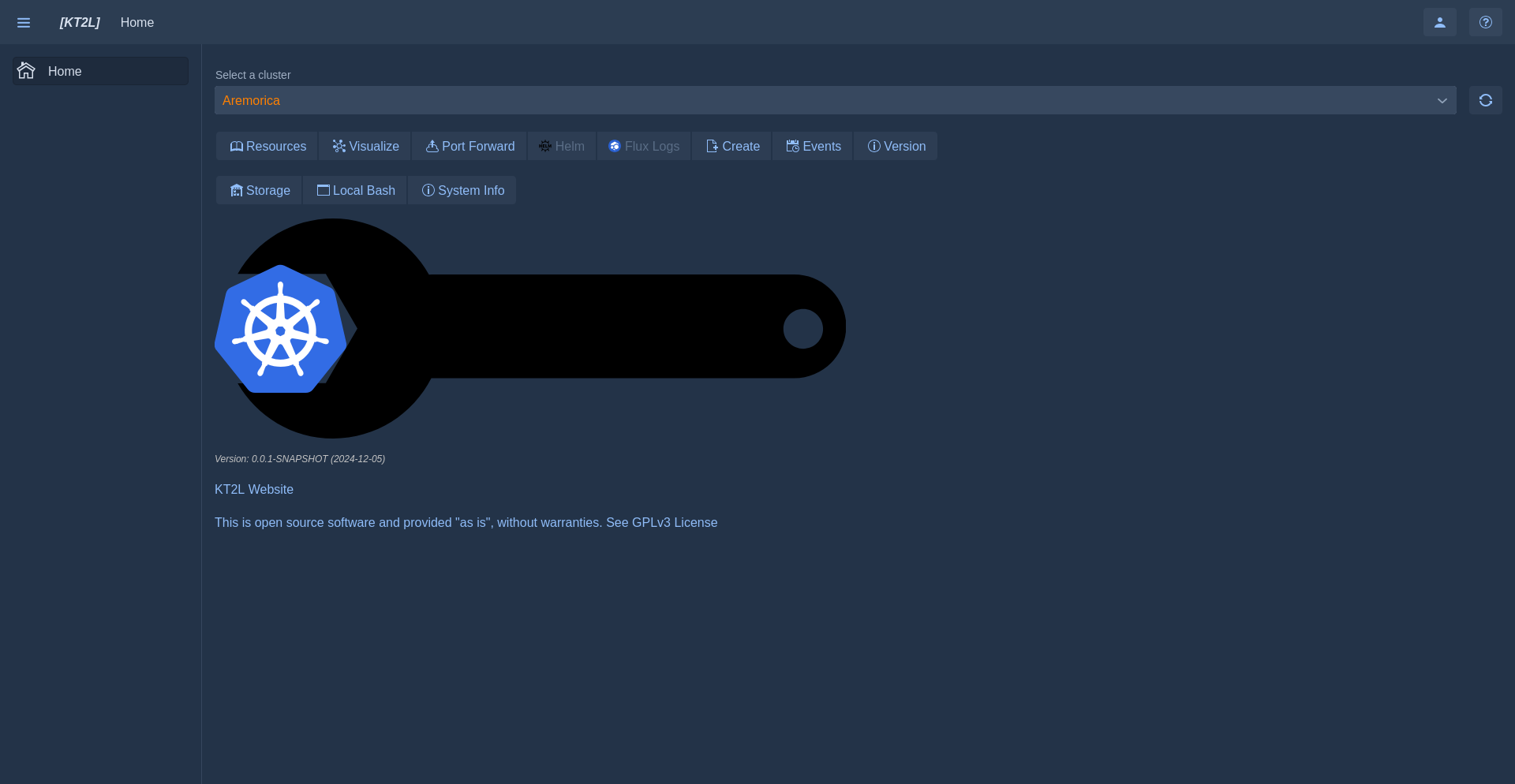
Cluster Resources View
The cluster resources view shows lists of resources of a cluster. You can select a resource type, namespace, and filters to display the resources.
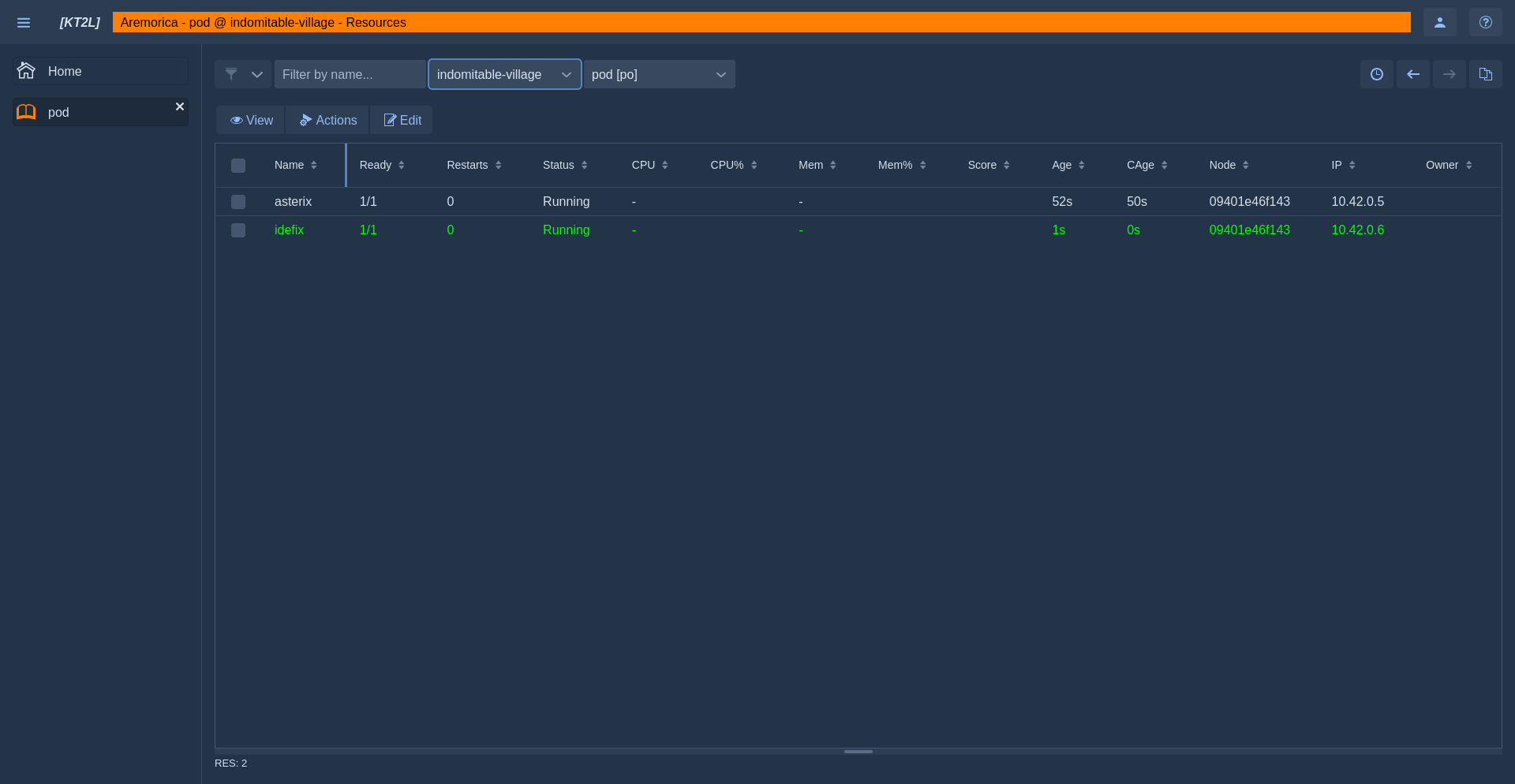
A list ov available resource actions is displayed in the menu bar and context menu.
Pod xterm View
The pod xterm view allows you to open a terminal session to a pod.

Resources YAML Editor View
The resources YAML editor view allows you to edit the YAML of a resource.
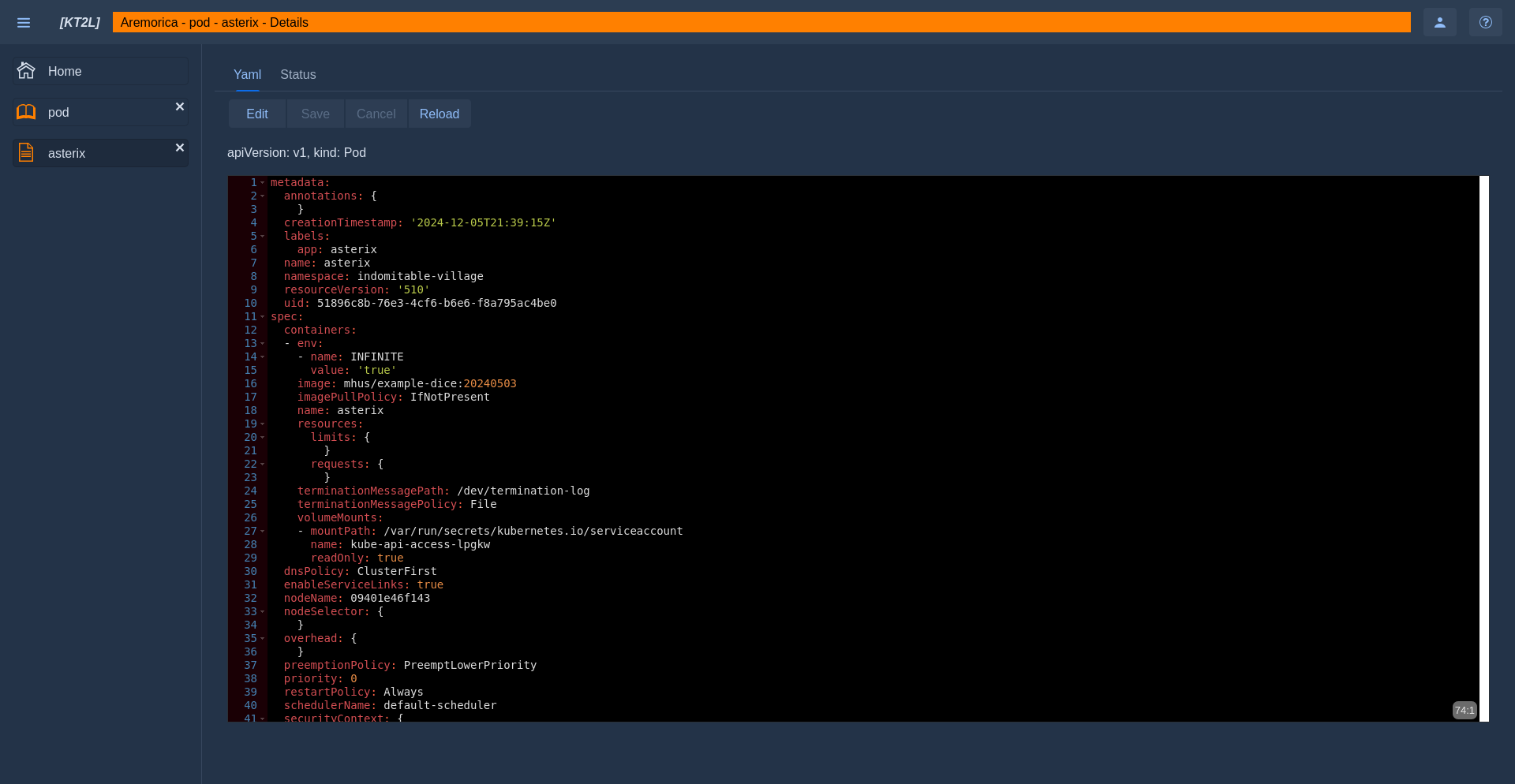
Desktop Application Cover
The application can be run as a desktop application. The application is started in the background and can be used with a desktop application window.